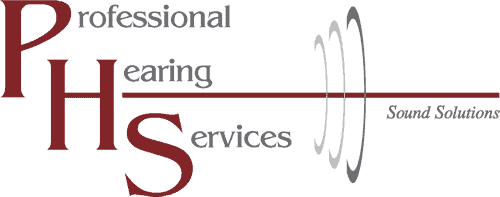Bluetooth is a wireless technology that allows devices to communicate with each other over short distances. It eliminates the need for cords and wires, providing more freedom and flexibility. This technology has become commonplace in smartphones, tablets, and other electronic devices. Now, it is also making a significant impact on hearing aids.
How Bluetooth Benefits Hearing Aid Users
One of Bluetooth’s biggest advantages is the ability to stream audio directly to one’s hearing aids. Whether listening to music, watching videos, or making phone calls, Bluetooth allows the sound to be delivered straight to the ears, ensuring a clearer and more personalized listening experience.
Bluetooth hearing aids often come equipped with advanced signal processing capabilities. This means they offer a clearer, more stable audio signal with minimal interference. Traditional hearing aids might pick up unwanted noise or static, but Bluetooth technology helps minimize these issues, improving sound quality.
With Bluetooth, hearing aids can connect to various devices, such as televisions, computers, and even car audio systems. This feature allows seamless switching between different devices without additional gadgets or complicated setups.
Many Bluetooth-enabled hearing aids come with companion apps that allow users to adjust their settings directly from their smartphones. This means volume levels and sound profiles can be customized without visiting a hearing health professional.
How to Connect Hearing Aids via Bluetooth
Ensure that the hearing aids are Bluetooth-compatible. Most modern Bluetooth hearing aids are compatible with iOS and Android devices. Usually, the tasks start by turning on Bluetooth on the smartphone or tablet. Next, access the hearing aid’s settings page, typically found in the device’s menu.
Once Bluetooth is activated, place the hearing aids in pairing mode; this often involves pressing a button on the hearing aid for a few seconds. The hearing aids should show up as available devices in the Bluetooth menu on the smartphone or tablet. Select the hearing aids, and they should pair up automatically.
Once paired, managing the connection is straightforward. The linked devices will instantly connect when Bluetooth is on in both devices. If disconnection occurs, repeating the pairing steps usually restores the connection.
Maintenance and Troubleshooting
Keeping software up-to-date is essential. Check for updates regularly through the hearing aid’s companion app. Updates often include improvements and new features, enhancing the Bluetooth connection’s reliability and functionality.
Using Bluetooth can impact the battery life of hearing aids. It’s wise to monitor battery levels and charge or replace them as needed. Some models come with rechargeable batteries, which can be a convenient option.
Occasionally, Bluetooth connections may experience hiccups. In such cases, resetting the devices and repeating the pairing process usually resolves the issue. Regularly cleaning the hearing aids and keeping them free from debris also helps maintain a strong connection.
Conclusion
Bluetooth technology has opened up new possibilities for hearing aid wearers, providing a more seamless and enriched auditory experience. From direct audio streaming to remote adjustments and multi-device connectivity, the benefits are substantial. Keeping your hearing aids updated and well-maintained ensures the best possible Bluetooth experience now and for your future.